管理人オススメコンテンツはこちら
「放っておくだけで家計簿が完成する|簡単・安心の資産管理術を手に入れよう」
〜前回のつづき〜
●レシート?カメラが食べてくれます~面倒ゼロ。家計、フルオート時代へ~

支出を管理する事が
大切だとは言え
家計簿って
面倒くさいんですよね。

と言う人がいますが
手書きなんて
全然やりたくないし
レシート見ながら
Excelなんかに
入力するのも面倒だし
レシート取っておくのも
面倒だし
そこで便利なのが
家計簿アプリなんですね。

マネーフォワードMEが
オススメです。
なぜオススメなのかというと
『お金の見える化』が出来るんですよね。
家計簿が自動で作成出来る。
家計簿を
自分で作らないといけないものが
自動で出来るようになるんですよ。
本当に色んな
便利な機能が付いています。
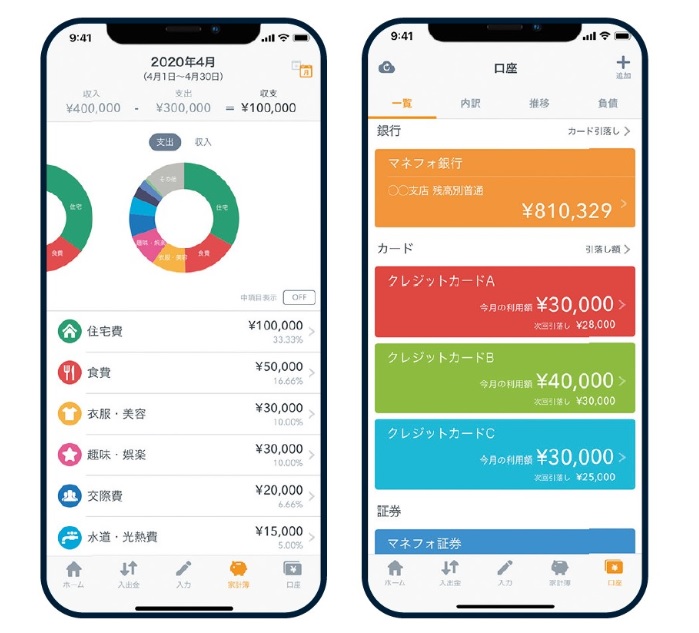
(1)入力が簡単
スマホアプリから
簡単に入力出来ます。
ちょっとした隙間時間にも
簡単に操作出来ます。
(2)デザイン性が有って見やすいし楽しい
(3)自動で収支の内訳グラフを作成
(4)過去の収入や支出をグラフ化
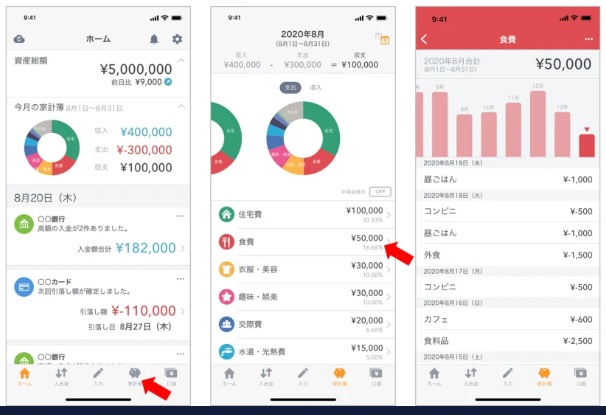
(出典:https://media.moneyforward.com/galleries/1809?page=6)
このグラフ化って
すごく大切で
視覚的にパッと
見やすくなるんですよね。
数字が並んでる
だけじゃなくて
グラフなどで
視覚的に見やすくなるというのは
すごく大切なんですね。
(5)レシートをカメラで撮影するだけで自動仕分け
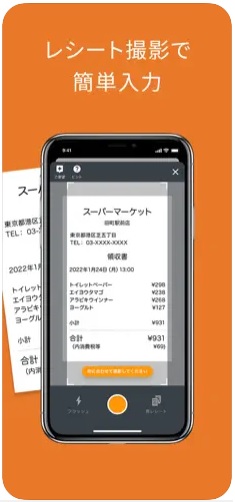
(出典:https://apps.apple.com/jp/app/家計簿マネーフォワード-me-資産管理もこれ一つで/id594145971)
レシートの入力作業が面倒だ
という人が多いと思うんですよ。
でもレシートをお店で受け取って
スマホのカメラで撮影するだけで
自動で項目なども含めて
仕分けしてくれるんですよ。
金額なんかも
自動で入力してくれる。
だから
レシートをその場で撮影して
もう捨ててもいい。
(6)銀行口座やクレジットカードの連携が出来る

(出典:https://play.google.com/store/apps/details?id=com.moneyforward.android.app&hl=ja)
連携する登録をしておけば
自動で入力してくれるんですよ。
一番最初に連携する設定しておくと
自動でWebの明細から引っ張って
仕分けしてくれるんですよ。
そうなると
・セキュリティ面はどうなのか?
・勝手に振り込まれたりしないのか?
・お金を盗まれたりしないのか?
と思うかもしれませんが
振込むためのパスワードだったり
もちろん
このマネーフォワード自体の
セキュリティも万全を期してるので
基本的には大丈夫でしょうし
東証プライム市場で
上場してる企業です。
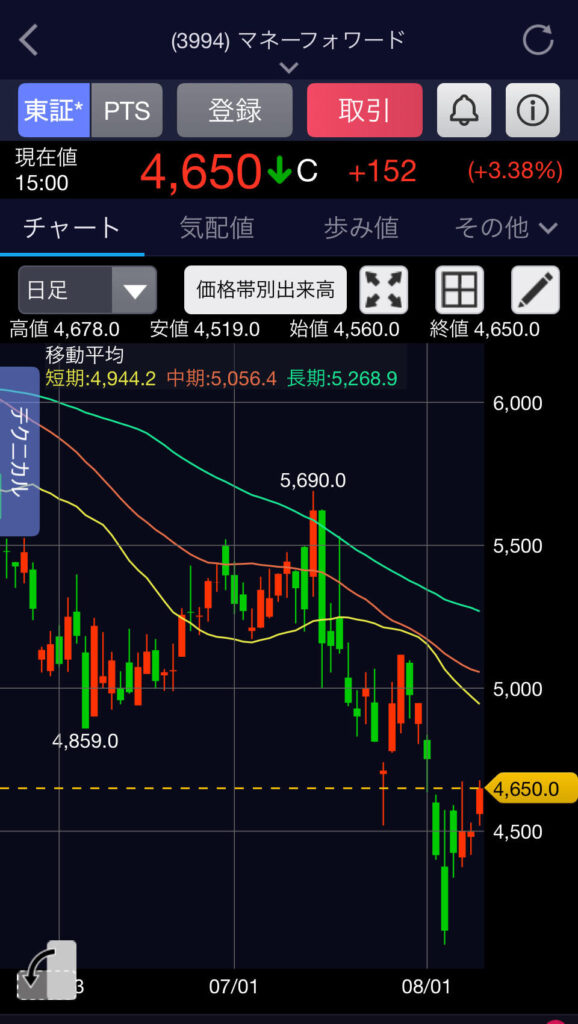
(3994 株式会社マネーフォワード 株価チャート)
要は設定さえすれば
放っておくだけで家計簿が完成する
という事です。
キャッシュレスにした方が楽になるし
レシートを撮影する作業すら
面倒くさくなってくるので
ドンドンキャッシュレスに
したくなってくるのではないかと
思います。
私はクイックペイを
楽天カードで
支払うようにしています。
そうする事によって
自動的に内訳を仕分けして
入力されます。
以前は週に一度
わざわざファミレスに行って
内訳を記帳していました。
わざわざ場所と時間を
確保してやらないと
面倒でやらないからです。
今は
その時間から解放されて
非常に快適ですね。
マネーフォワードの
元事業責任者の秋山さんが
使い方をYoutubeで
解説してくれていますので
一度ご覧いただくことを
オススメします。
〜〜〜つづく〜〜〜
Special Thanks college president Ryo.

●おまけ
≪≪perplexityちゃんによる文章まとめ≫≫
家計簿を手書きやExcelで管理するのは面倒ですが、「マネーフォワードME」を使えば支出管理が驚くほど簡単になります。
スマホから手軽に入力でき、デザインも見やすく、収支や過去データが自動でグラフ化されるため視覚的に把握しやすいのが特徴です。
特に便利なのは、レシートをカメラで撮影するだけで自動仕分け・金額入力まで完了する機能で、レシート保管の必要もありません。
さらに銀行口座やクレジットカードと連携すれば、明細データが自動取得され、家計簿が放っておいても完成します。
セキュリティ面も万全で、東証プライム上場企業が運営しているため安心です。
キャッシュレス決済を併用すれば、ほぼ完全に自動化された家計管理が可能になり、これまで記帳に費やしていた時間から解放され、快適な家計管理が実現します。
- https://rakuten-syainshokai.hatenablog.com/entry/20240809/1723199504
- https://012cloud.jp/article/freee-vs-moneyforward
- https://note.com/aoihiroi/n/n7990795aa72a
- https://cheeese.monex.co.jp/shops/cheeese__0000220/detail
- https://app-liv.jp/lifestyle/finance/0622/
- https://www.harusome-roadbike.com/entry/moneyfoward-to-zaim
- https://choice.ameba.jp/budgeting-app/
- https://good-apps.jp/media/column/4409
- https://note.com/maruha255/n/n504cd8829645
- https://360life.shinyusha.co.jp/articles/-/45458
≪≪Chat-GPTくんによる英訳≫≫
~Continuation from the Previous Discussion~
【Receipts? The camera eats them. — Zero hassle. Welcome to the fully automated household budget era.】
While it’s important to keep track of your expenses…
let’s be honest — keeping a household budget is such a pain, right?
Some people insist:
\[Speech bubble] “You have to keep a household budget!” \[/Speech bubble]
But…
I have no desire to write anything down by hand.
Entering numbers into Excel while looking at receipts is tedious.
Even keeping the receipts in the first place is a hassle.
That’s where household budget apps come in handy.
—
I recommend Money Forward ME.
Why?
Because it gives you a clear picture of your money.
Your household budget gets created automatically.
Something you used to have to build yourself…
is now built for you, on its own.
It comes with a ton of useful features:
—
1. Easy input
You can enter data easily from your smartphone.
Even in little pockets of free time, you can operate it effortlessly.
2. Great design — easy to read and fun
3. Automatically generates income/expense breakdown graphs
4. Visualizes past income and spending trends
(Graph source: [https://media.moneyforward.com/galleries/1809?page=6](https://media.moneyforward.com/galleries/1809?page=6))
These graphs are so important.
They make things instantly easier to understand visually.
Not just lines of numbers —
but charts that make everything clear at a glance.
—
5. Automatic categorization just by taking a photo of your receipt
Most people find manual receipt entry annoying.
But with this app, you just take a photo with your smartphone camera right after you get the receipt…
and it automatically categorizes it — including the expense category and amount.
You can even throw away the receipt right after taking the picture.
—
6. Link your bank accounts and credit cards
(Source: [https://play.google.com/store/apps/details?id=com.moneyforward.android.app\&hl=ja](https://play.google.com/store/apps/details?id=com.moneyforward.android.app&hl=ja))
Once you set up the account linkage, the app automatically imports your statements from the web and categorizes them for you.
—
At this point, you might wonder:
Is it safe?
Could money be transferred without my permission?
Could my funds be stolen?
But —
it never asks for transfer passwords,
and Money Forward itself has robust security measures.
Plus, it’s a company listed on the Tokyo Stock Exchange Prime Market
(Ticker: 3994 Money Forward, Inc.).
—
In short, once you set it up, your household budget will complete itself while you do nothing.
You’ll find that going cashless makes things even easier —
so much so that even taking a receipt photo starts to feel like too much effort.
Personally, I use QUICPay with my Rakuten Card.
That way, the expense breakdown is automatically categorized and entered.
In the past, I would go to a family restaurant once a week
just to sit down and manually write out my household accounts.
If I didn’t block out that time and place, I wouldn’t do it.
Now I’m free from that routine — and it’s incredibly comfortable.
—
Akiyama, the former business manager of Money Forward,
has a YouTube video explaining how to use it.
I highly recommend you watch it.
Special Thanks OpenAI and Perplexity AI, Inc








